http://freemind.sourceforge.net/wiki/index.php/Main_Page
It is similar to MS Visio minus the myriad of icons and about 80% of the frustration. You can simply start with a root node and keep inserting child nodes as you work through things. Then, you can move nodes or trees of nodes into whatever hierarchy you desire. It also has some great export features such as HTML, XML, JPG, etc. Copying/Pasting is also a breeze to grab a list of nodes and pasting them into notepad or other text editor.
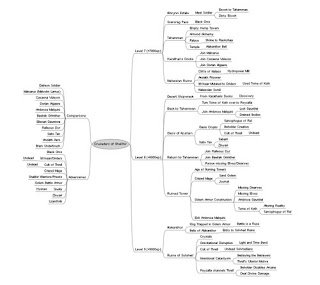
Anyhow, I think this is a great resource for any module developer who wants to throw their ideas down 'on paper' and then rearrange them. I know it has certainly helped me get the plotpoints of SoSIII:CoS worked out nicely. It always helps to have a visual reference and bonus if it is editable.

3 comments:
Thanks a lot for posting this, buddy - I'll certainly be checking this out tonight!
Cool tip, I wish I brought myself to use mapping tools more often, as they can really come in handy. When I do, though, I for one tend to prefer Cayra over the others - but I guess your mileage may vary. ^_~
Cayra looks very interesting actually, thanks. All of these mind mapping tools had fallen under my radar until recently and the majority of my module planning was done via Notepad and Excel (both of which I still use rather extensively).
Although I can definately see the advantage to these visual chart applications for throwing down all of the ideas and moving them around into an hierchy. It really helps establish a flow and get a grasp on where the story is going.
Post a Comment